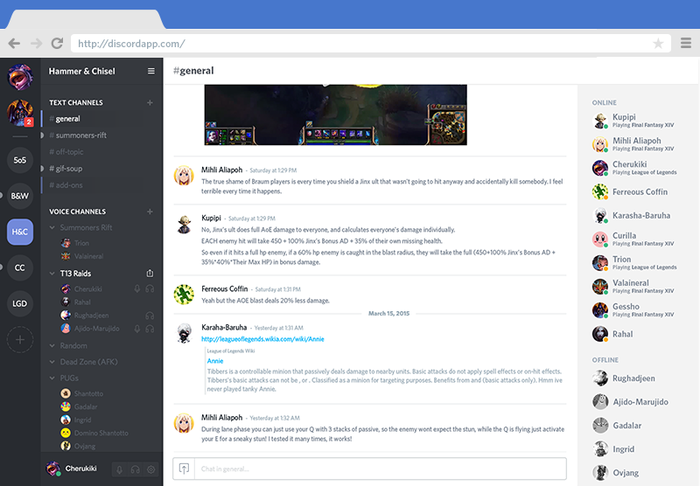Discord
This is a communication and chatting software that is mainly geared towards gaming people
- Category Instant Messaging
- Program license Free
- Version 1.0.9034
- Size 52.55 MB
- Works under: Windows 11
- Program available in English
- Program by Hammer & Chisel Inc.
What is Discord?
Discord is a communications app that allows text chat, voice chat, sharing media such as videos and pictures, and many other methods of communications.
For many people, Discord has become the social media away from social media. Rather than being one big, public platform such as Facebook or Twitter, Discord allows people to make servers with easy ways to get into the action.
One issue with social media after the MySpace, Facebook, and Twitter generation is that the general population is one of the biggest markets. Companies reach for big audiences, then work their way down to specific groups for specific marketing later.
Other platforms struggle with making their sites and services easy for non-technical people, but also acceptable for people who know exactly what they want out of communications. Discord offers a lot of highly technical features, but getting started is as easy as signing up.
Discord's Main Features
Text and Voice Chat
The main features of Discord are the chat and voice channels.
When you start a Discord account, you have an option to join a server or create a server for free. The great part about getting started is even if someone accidentally creates a server instead of joining a friend's server, nothing is lost but time.
Creating a server and making channels is easy. It's not uncommon for a friend who doesn't pay attention and never reads past a few words to create a server, then sit around wondering why no one else is talking.
The solution there is simple: send them a link to your existing server and drag them out. It's also not uncommon for some people to resist, demanding that you join their new server.
Attitude issue, not a technical issue.
Moderation Made Easy
Any community that grows will eventually need moderation. Discord servers can become groups that recruit new people for discussions, gaming groups, fan groups, and other large gatherings Some servers need a way to guide the conversation and keep the style and feel of the community true to purpose.
Even close-knit friend groups may need moderation. Sometimes, a group of friends has one or two people who act completely different on a specific activity. Or, one person might be better at setting everything up, and you wouldn't want others undoing their management.
Discord gives you the power to create multiple types of users with multiple permissions. You can share power with a council and have assistants with fewer, but still important powers.
You could be a total dictator who gives specific permissions for tasks that others can handle. Or, you could give everyone almost every single ability except the power to delete the server entirely.
With Discord, there are many ways to manage leadership. It's inspired by both business computer network best practices and the ways that online game groups handle leadership.
Typically, there is a single admin who is in charge of everything. Then, a team of super moderators or assistant admins who either have the same power, or slightly less permissions to handle almost every issue in the server.
After that, you can have team leads or topic leads who can lead conversations or manage specific channels.
After that, basic users can have the ability to add or remove certain things, invite people, or perform other basic tasks beyond just chatting or joining voice.
And of course, the ability to quarantine users who either need to be verified, or to put people in timeout without removing completely is an option.
Pros
- Easy to use.
- Free, with great premium features.
- Ability to be part of multiple servers, and even create multiple servers.
Cons
- Not a lightweight app. Can be very sluggish on outdated computers and old phones. Be sure to check the system requirements.